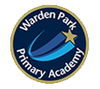Computing
There are 3 strands of computing we focus on at WPPA; coding, creative and digital skills.
We also embed all learning with E-safety.
Our aim is to create responsible digital citizens with a vast range of digital skills.
National curriculum aims
The national curriculum for computing aims to ensure
that all pupils:
can understand and apply the fundamental principles and concepts of computer science, including abstraction, logic, algorithms and data representation
can analyse problems in computational terms, and have repeated practical experience of writing computer programs in order to solve such problems
can evaluate and apply information technology, including new or unfamiliar technologies, analytically to solve problems are responsible, competent, confident and creative users of information and communication technology
Key stage 1
- understand what algorithms are, how they are implemented as programs on digital devices, and that programs execute by following precise and unambiguous instructions
- create and debug simple programs
- use logical reasoning to predict the behaviour of simple programs
- use technology purposefully to create, organise, store, manipulate and retrieve digital content
- recognise common uses of information technology beyond school
- use technology safely and respectfully, keeping personal information private; identify where to go for help and support when they have concerns about content or contact on the internet or other online technologies
Key stage 2
Pupils should be taught to:
- design, write and debug programs that accomplish specific goals, including controlling or simulating physical systems; solve problems by decomposing them into smaller parts
- use sequence, selection, and repetition in programs; work with variables and various forms of input and output
- use logical reasoning to explain how some simple algorithms work and to detect and correct errors in algorithms and programs
- understand computer networks, including the internet; how they can provide multiple services, such as the World Wide Web, and the opportunities they offer for communication and collaboration
- use search technologies effectively, appreciate how results are selected and ranked, and be discerning in evaluating digital content
- select, use and combine a variety of software (including internet services) on a range of digital devices to design and create a range of programs, systems and content that accomplish given goals, including collecting, analysing, evaluating and presenting data and information
- use technology safely, respectfully and responsibly; recognise acceptable/unacceptable behaviour; identify a range of ways to report concerns about content and contact
Below is a list of apps used in school and some suggested purposes
|
|
Coding |
Creative |
Digital skills |
|
EY |
Beebot App Geoboard Code-a-pillar app
|
Sketches app – use to draw pictures and mark make Chatterpix kids – use to retell stories as a character, report on facts |
Taking pictures on a tablet/smart phone Basic keyboard skills – Can you find the sounds in your name and press them? Introduce different buttons; space bar, enter, track pad Understand how to find and navigate tablets; pictures, camera, familiar apps, lock the tablet. |
|
KS1 |
Daisy the Dinosaur Lightbot Scratch Jr https://www.scratchjr.org/activities/card01-car.pdf https://www.scratchjr.org/activities/card05-forest.pdf https://www.scratchjr.org/activities/card03-race.pdf A.L.E.X Codespark Academy |
Animate me: kids App – can you make a puppet show to show your family? Stop motion app – can you take pictures of toys at home and create a story in stop motion? |
Learn how to read a QR code Basic typing skills – developing keyboard skills to type full sentences, recognize and use numbers and punctuation keys on a keyboard Practise mouse/track pad skills Basic use of MS word and Apple Pages Understand how to AirDrop work from a tablet |
|
LKS2 (years 3 – 4) |
Hour of code https://hourofcode.com/uk |
Pivot stick animator – Use the stick nodes to make a funny dance or story! Report on a topic using iMovie Paper 53 |
Email – Can you send an email to a family member with support? Continue to use MS word and Apple Pages Podcasts – Can you make a podcast about a topic that interests you using the app Garageband/iMovie? Learn the basics of Powerpoint
|
|
UKS2 (years 5 – 6) |
Swift PlaygroundsScratch Hopscotch Hour of code https://hourofcode.com/uk
|
Paper 53 Adobe spark pages Garageband – Can you make and record your own song? |
Excel – Learn the basics of how and why excel is used http://www.primaryresources.co.uk/ict/ict2.htm
iBooks – Make your own book! Publisher – use this to make a poster! |
Other ideas:
Comic heads app and Book creator app – use these to become an author!
Paper 53 and Adobe Sketch – drawing apps that can be used for Art
Google expeditions - https://edu.google.com/products/vr-ar/expeditions/?modal_active=none
Seeing AI app – Can read any writing out loud from the tablet for you!
E-safety and reporting concerns
E-safety is an important part of our Safeguarding policy. If you have any questions or concerns about any issues regarding safety online, please come and report it to any member of school staff.
Parent’s guide to technology https://www.saferinternet.org.uk/advice-centre/parents-and-carers/parents-guide-technology
How to set up parental controls https://www.childnet.com/resources/parental-controls
Keeping under 5s Safe online https://www.childnet.com/ufiles/Keeping-Under-Fives-Safe-Online2.pdf
Online gaming guidance https://www.childnet.com/ufiles/Online-gaming-an-introduction-for-parents-and-carers-2017.pdf